Sometimes design progress needs to be quick. Ideas captured before they fade, layouts sketched for a presentation, proportions tested without delay. In these moments, efficiency matters as much as creativity. CorelDRAW design software steps in as a kind of Swiss knife for design, versatile, reliable, and ready to translate concepts into clear, scalable forms.
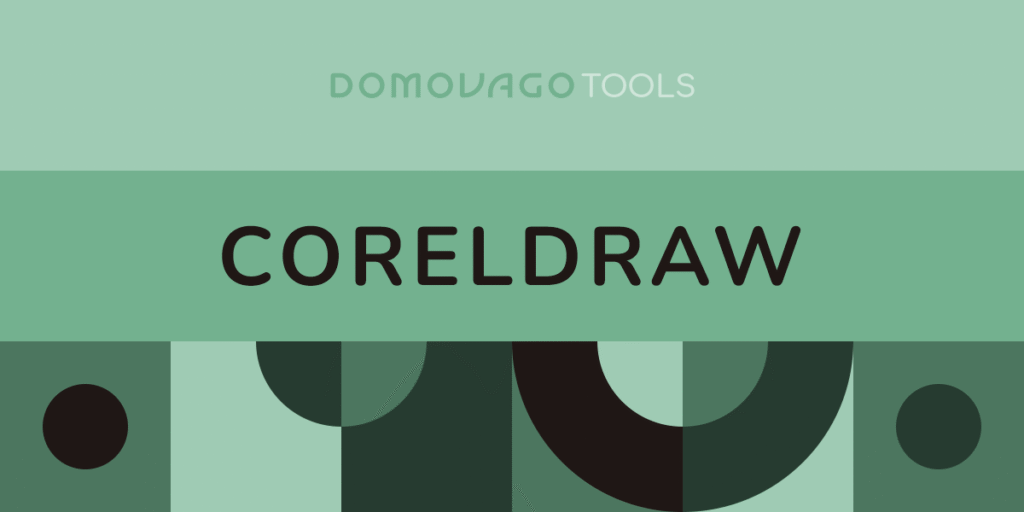
What CorelDRAW Does
CorelDRAW is a vector-based design platform that has been evolving since 1989. Built around lines, curves, and shapes, it allows graphics to remain sharp at any size. Beyond vectors, it also includes practical options for image editing. Photographs or textures can be inserted, adjusted, and integrated directly within a layout. While these editing tools do not replace dedicated photo software, they are often enough for everyday graphics and less complex compositions.
This versatility explains why CorelDRAW has found a place across many fields. It is widely used in print design, from posters to packaging. It supports fashion and textile work, where precise vector lines are essential. It appears in signage, product graphics, and other areas of industrial design where clarity and scalability matter. For designers who prefer sketching digitally, the program supports tablets and pens, allowing freehand ideas to merge seamlessly with structured layouts.
By combining so many functions into a single platform, CorelDRAW reduces the need to switch between different applications. A designer can sketch, refine, arrange text, add images, and prepare files for production within the same environment. This all-in-one approach makes it both efficient and adaptable, evolving over the decades to match the needs of the creative industry.
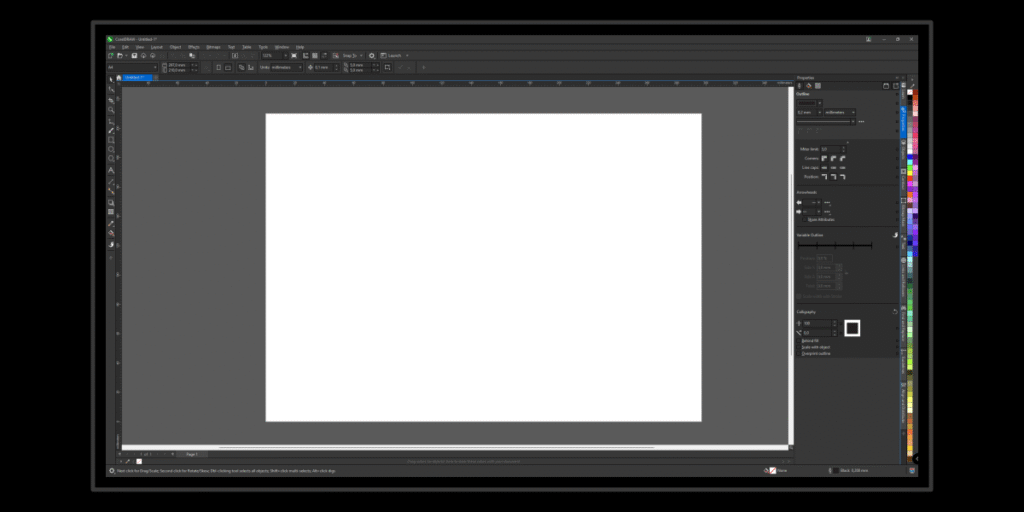
Alternatives and Context
CorelDRAW design software exists in a competitive field where other programs, such as Adobe Illustrator and Affinity Designer, often take the spotlight. Illustrator has long been regarded as the industry standard, while Affinity has gained attention for its affordability and modern interface. CorelDRAW positions itself between these options, offering a combination of professional depth and approachable features.
One of its strengths lies in its learning curve. The program is designed to be accessible, with tools that feel intuitive for beginners while still offering complexity for advanced users. Many designers describe it as user friendly compared to Illustrator, which can feel heavier and more demanding. This balance of power and accessibility has helped CorelDRAW build a loyal community, particularly in regions and industries where speed and clarity are valued.
In terms of pricing, CorelDRAW is positioned as a professional-grade solution. It requires investment, but compared to subscription-only models, its licensing options remain attractive to many studios and independent designers. This blend of flexibility, reliability, and user friendliness has ensured that CorelDRAW continues to stand as a serious alternative in the world of design software.
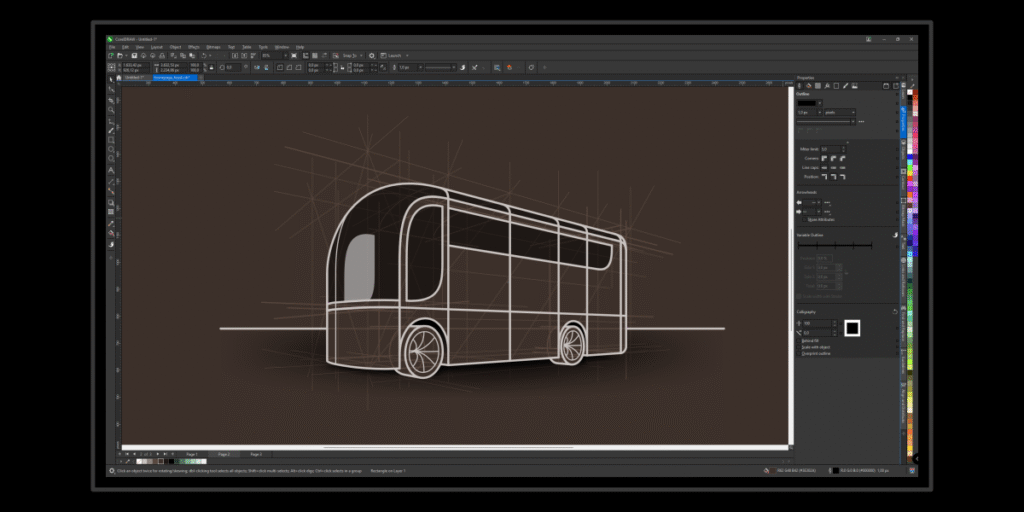
A Companion in Creation
Within Domovago, CorelDRAW works quietly across many layers of creation. It shapes the visual presentations that appear on social media, supports the illustrations and layouts for blog articles, and even helps in the early concept phase of the vehicle with two-dimensional sketches and technical plans. Its range makes it more than just another program on the computer.
If Domovago can be described as a Swiss knife for living, then CorelDRAW plays a similar role for design. It is the tool that adapts, simplifies, and keeps ideas clear as they move from concept to communication. In a landscape filled with specialized applications, CorelDRAW continues to hold its place as an all-around companion in the creative process.
More details are available on the official CorelDRAW website.
Disclaimer
This article is based on personal experience with the tool. It is not sponsored or affiliated with the software provider. Screenshots, where shown, are used for illustrative and editorial purposes only.
Credits
- Written by: DB
- Cover image: DB